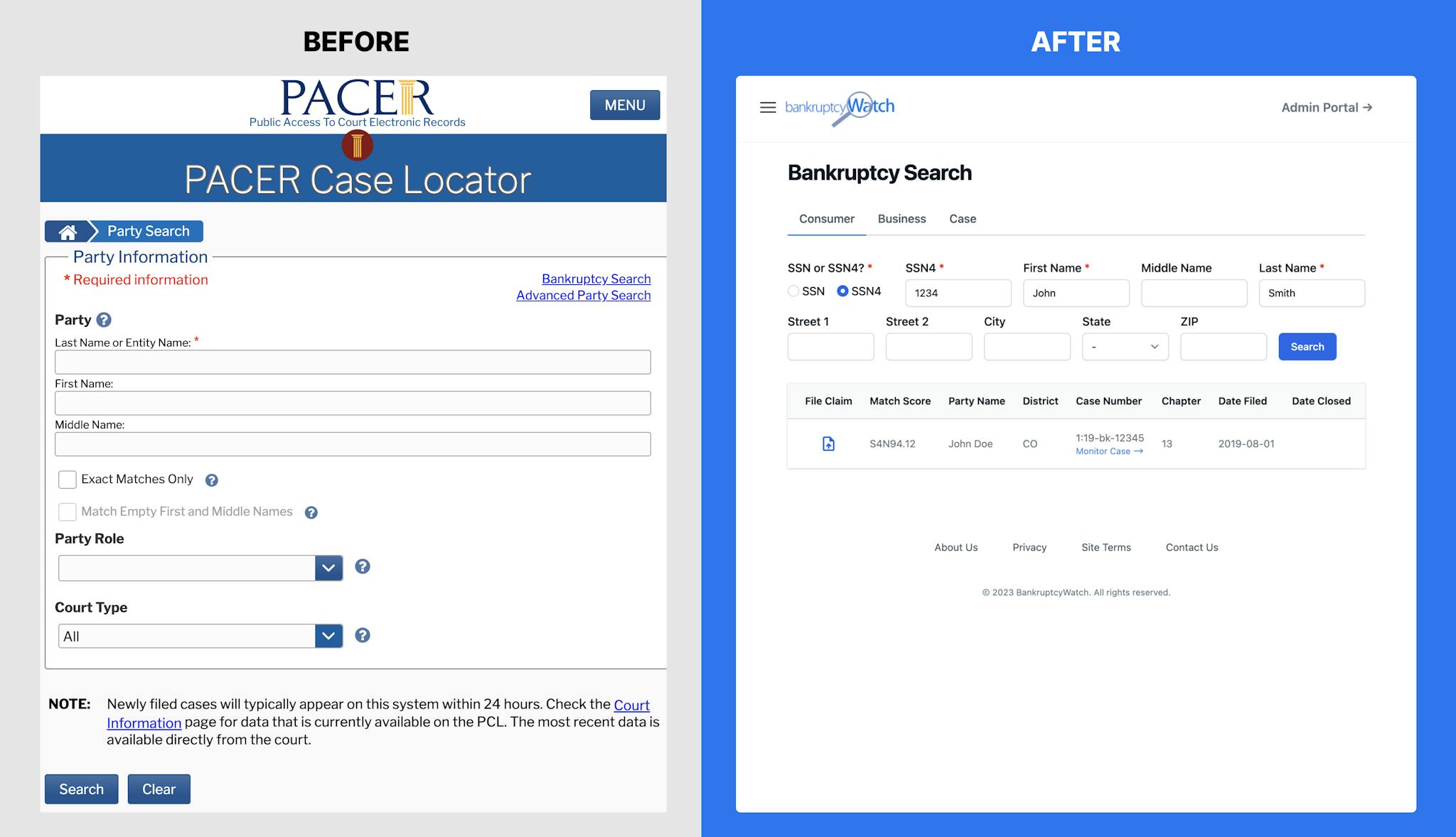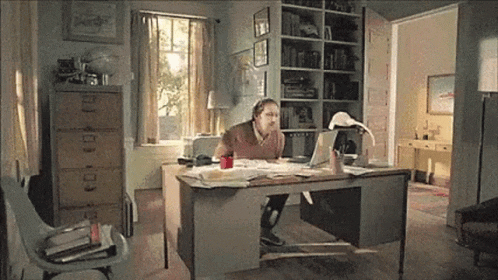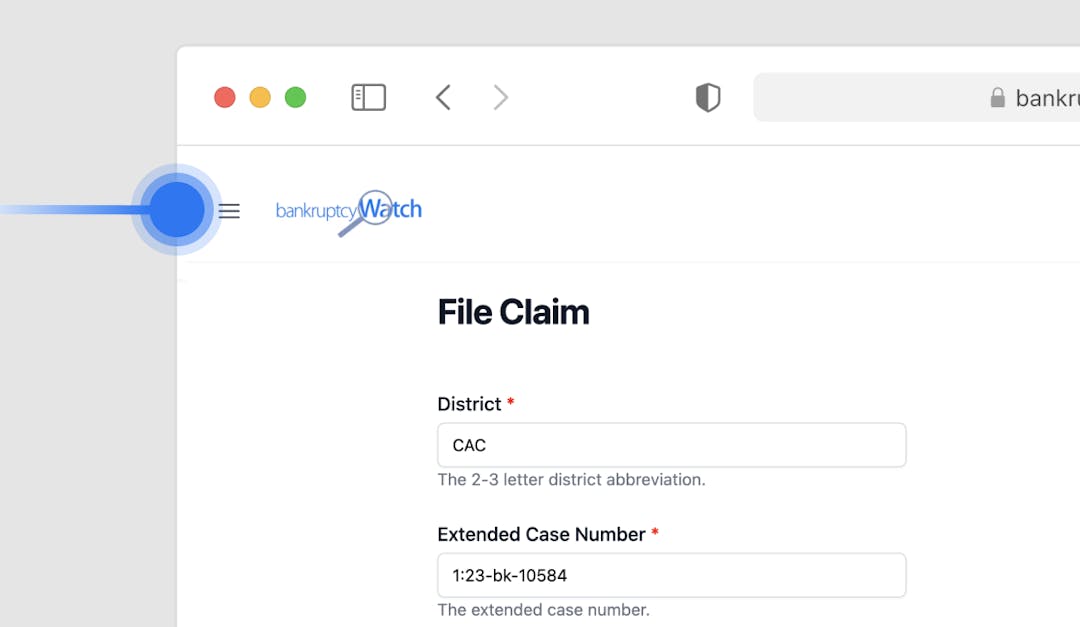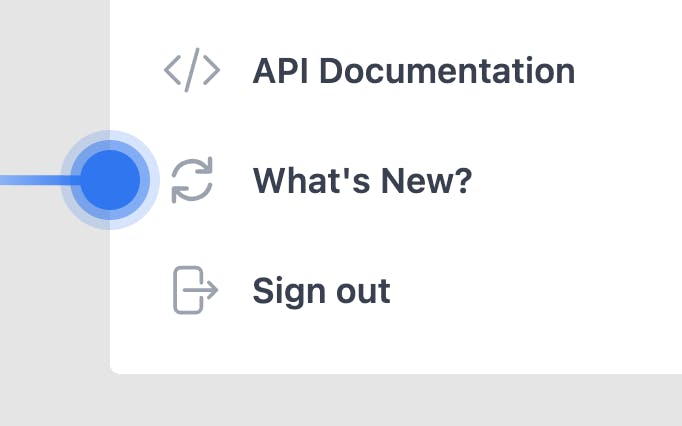Navigating bankruptcy records should feel seamless. However, the outdated and intricate PACER system remains an unavoidable hurdle. Its limited interface and bloated navigation make searching for cases less than delightful.
In this article, we recap how we gave the Case Locator a makeover. Our focus was on simplifying the user interface, streamlining workflows, and bolstering search capabilities. Through our adjustments, we've improved the experience.